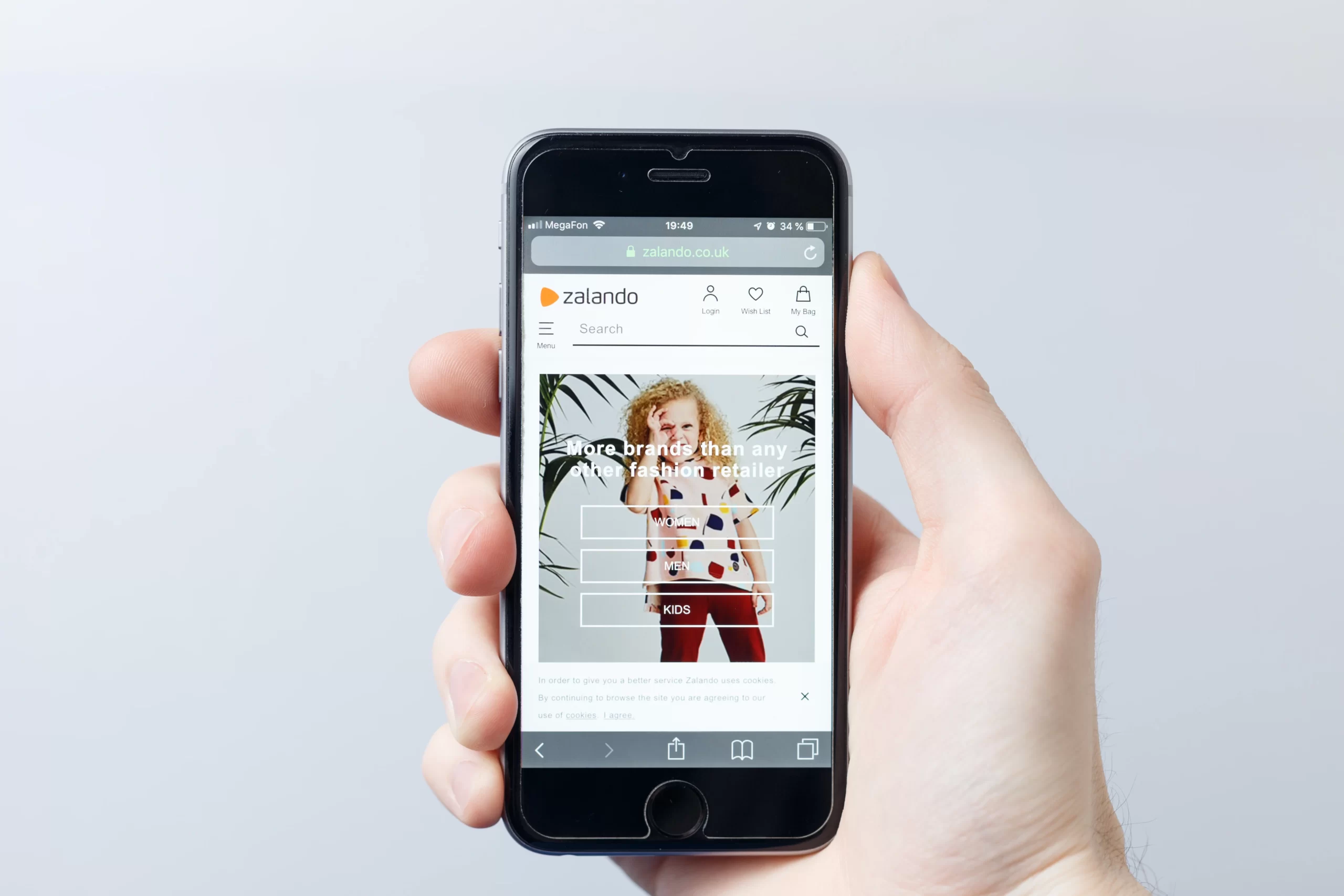The best way to make sales today is to provide the best experience to consumers. That’s why easy-to-use e-commerce websites are so loved by everyone. Shopify is increasing its popularity day by day as a user-friendly e-commerce infrastructure.
If you are also planning to set up an e-commerce website and make sales from your online store, the Shopify infrastructure will definitely interest you. You can find out what you need to know about Shopify, which is shown as the most popular e-commerce infrastructure in the world in many different media, on this page.
What is Shopify?
Shopify is an e-commerce platform and service provider. Shopify stands out as a user-friendly e-commerce platform that helps businesses create online stores and make sales.
Founded by Tobias Lütke, Daniel Weinand and Scott Lake, Shopify is a Canadian multinational company headquartered in Ottawa, Ontario. It is a registered e-commerce platform for businesses that engage in e-commerce business with an increasing number of users every day.
Shopify offers many tools and services aimed at people, small businesses and large companies who want to create, operate and manage online stores. Shopify pays attention to e-commerce processes such as providing technical infrastructure, creating a website, facilitating payment transactions and inventory management in a fast and easy way. Shopify helps you to handle e-commerce processes.
What features does Shopify offer?
- Shopify offers templates for you to quickly create a website. By customizing these templates, you can make them suitable for your business.
- You can easily make changes via the drag-and-drop design tool.
- You may need more customization for your e-commerce website. In this case, you will also have the ability to edit codes by accessing HTML and CSS files
- Shopify makes it easy to optimize your e-commerce website for search engines.

1. Creating a Website
Shopify offers a variety of customizable templates and website design tools. Users can customize their stores to suit their brands and requirements.
2. Pay Transactions
Shopify supports different payment methods and makes payment transactions simple and secure. It provides integration with credit cards, digital wallets and other payment options.
3. Product and Inventory Management
It offers user-friendly tools for adding products, creating categories, tracking inventory and updating inventory levels.
4. Order Management:
It provides tools for tracking customer orders, processing orders, creating invoices, and providing cargo tracking information to customers.
5. E-commerce Analytics:
Shopify provides reports and analytical tools to track and analyze sales data. This helps you evaluate the performance of your business and improve your strategies.
6. Store App Store:
Shopify offers many plugins and applications that store owners can use to improve their business. There are many applications covering pay transactions, marketing, logistics, customer service and many more areas. You can visit the Shopify App Store to review the apps.
7. SEO and Marketing Tools:
Shopify provides tools for search engine optimization (SEO) and supports email marketing, social media integration and other digital marketing strategies.
8. Safety and Reliability
Shopify offers security measures such as SSL certificates, security updates, and backup services to ensure that users operate their stores safely and reliably.
9. Visual Tools
You can use stock images and videos in the Shopify library. We recommend that you also review the Burst website, a stock image website developed by Shopify.
Shopify is a popular option for e-commerce businesses because it is a user-friendly platform and offers many integration options. Users can create and manage their online stores without the need for technical knowledge. It also allows them to grow their business using different marketing strategies and pay options.
How does Shopify work?
Shopify, which is completely cloud-based, offers the flexibility to access and manage your business from anywhere with an internet connection. This platform, combining different tools such as inventory, payment and transportation management, makes it easier to organize the works.
How much does Shopify subscription cost?
Shopify, which works with a monthly subscription system, offers different standard plans that you can choose according to the scope of the business. Plans starting from 32 USD per month support your brand’s online store and various sales tools. You can review all of the subscription plans on the Shopify subscription pricing page. Shopify offers a free trial for 3 days. After trying out the platform, you can choose the plan that suits your business.
How to make sales on Shopify?
Start the free trial by entering your email address via shopify.com.
Upload your products before choosing the theme. The design may take a long time and then the theme you choose may not seem appropriate for your products. That’s why we recommend that you install the products first, and then choose the theme.
You can add your products with the “Add Your Product” button from the product title. You can enter the title, description and photos that clearly describe your products.
After that, you can make your products ready for sale by entering product price, stock and other inventory information.
If your products have options such as different colours and sizes, you should also enter the SKU (Stock Keeping Units) information from the “Product Options” heading.
If you are selling physical products in your store, you can enter cargo information including weight, location and customs details.

How is Shopify design edited?
After you have completed installing your products, you can choose a paid or free theme suitable for your brand by visiting the Shopify Theme Store page.
When choosing a theme, we recommend that you prioritize features such as search, and layout that will meet your needs rather than colours and font.
After choosing the theme, you can proceed to the stage of editing the main page of your e-commerce website. You can start editing by visiting the Themes page from the title of the Online Store with the “Customize” button.
When editing the homepage, you can customize various elements such as banners, sliders, collections, images and texts to match your brand’s identity.
We are ready to build your website integrated with Shopify
Although Shopify is an easy-to-use platform, it may be necessary to leave the work to an expert to create a user-friendly e-commerce website and perform product management. As fiCommerce, providing end-to-end e-commerce services, we are establishing an e-commerce website with the Shopify infrastructure belonging to the brand if requested by our customers who receive fulfillment services from us.
With Shopify, we build your e-commerce website that focuses on user experience and manage your online sales operation from start to finish with our services such as bulk product listing, stock tracking, stock update, cargo tracking, reporting and analysis. You can contact us to get detailed information about our services.